Project flow#
LaminDB allows tracking data lineage on the entire project level.
Here, we walk through exemplified app uploads, pipelines & notebooks following Schmidt et al., 2022.
A CRISPR screen reading out a phenotypic endpoint on T cells is paired with scRNA-seq to generate insights into IFN-γ production.
These insights get linked back to the original data through the steps taken in the project to provide context for interpretation & future decision making.

More specifically: Why should I care about data flow?
Data flow tracks data sources & transformations to trace biological insights, verify experimental outcomes, meet regulatory standards, increase the robustness of research and optimize the feedback loop of team-wide learning iterations.
While tracking data flow is easier when it’s governed by deterministic pipelines, it becomes hard when it’s governed by interactive human-driven analyses.
LaminDB interfaces workflow mangers for the former and embraces the latter.
Setup#
Init a test instance:
!lamin init --storage ./mydata
Show code cell output
💡 connected lamindb: testuser1/mydata
Import lamindb:
import lamindb as ln
from IPython.display import Image, display
💡 connected lamindb: testuser1/mydata
Steps#
In the following, we walk through exemplified steps covering different types of transforms (Transform).
Note
The full notebooks are in this repository.
App upload of phenotypic data  #
#
Register data through app upload from wetlab by testuser1:
# This function mimics the upload of artifacts via the UI
# In reality, you simply drag and drop files into the UI
def run_upload_crispra_result_app():
ln.setup.login("testuser1")
transform = ln.Transform(name="Upload GWS CRISPRa result", type="app")
ln.track(transform=transform)
output_path = ln.core.datasets.schmidt22_crispra_gws_IFNG(ln.settings.storage)
output_file = ln.Artifact(
output_path, description="Raw data of schmidt22 crispra GWS"
)
output_file.save()
run_upload_crispra_result_app()
Show code cell output
💡 saved: Transform(uid='2PN9SntDNw0bwwx2', name='Upload GWS CRISPRa result', type='app', updated_at=2024-04-10 18:57:27 UTC, created_by_id=1)
💡 saved: Run(uid='Bt8Hxa1xcljniBsvip0x', transform_id=1, created_by_id=1)
Hit identification in notebook  #
#
Access, transform & register data in drylab by testuser2:
def run_hit_identification_notebook():
# log in as another user
ln.setup.login("testuser2")
# create a new transform to mimic a new notebook (in reality you just run ln.track() in a notebook)
transform = ln.Transform(name="GWS CRIPSRa analysis", type="notebook")
ln.track(transform=transform)
# access the upload artifact
input_file = ln.Artifact.filter(key="schmidt22-crispra-gws-IFNG.csv").one()
# identify hits
input_df = input_file.load().set_index("id")
output_df = input_df[input_df["pos|fdr"] < 0.01].copy()
# register hits in output artifact
ln.Artifact(output_df, description="hits from schmidt22 crispra GWS").save()
run_hit_identification_notebook()
Show code cell output
💡 saved: Transform(uid='ZCCV3omdY8JooqIl', name='GWS CRIPSRa analysis', type='notebook', updated_at=2024-04-10 18:57:29 UTC, created_by_id=1)
💡 saved: Run(uid='Qt7DMPe80Ofpy7zXrQPd', transform_id=2, created_by_id=1)
❗ data is a DataFrame, please use .from_df()
Inspect data flow:
artifact = ln.Artifact.filter(description="hits from schmidt22 crispra GWS").one()
artifact.view_lineage()
Sequencer upload  #
#
Upload files from sequencer:
def run_upload_from_sequencer_pipeline():
ln.setup.login("testuser1")
# create a pipeline transform
ln.track(transform=ln.Transform(name="Chromium 10x upload", type="pipeline"))
# register output files of the sequencer
upload_dir = ln.core.datasets.dir_scrnaseq_cellranger(
"perturbseq", basedir=ln.settings.storage, output_only=False
)
ln.Artifact(upload_dir.parent / "fastq/perturbseq_R1_001.fastq.gz").save()
ln.Artifact(upload_dir.parent / "fastq/perturbseq_R2_001.fastq.gz").save()
run_upload_from_sequencer_pipeline()
Show code cell output
💡 saved: Transform(uid='YjtnZ5W1qHoFRMQ4', name='Chromium 10x upload', type='pipeline', updated_at=2024-04-10 18:57:31 UTC, created_by_id=1)
💡 saved: Run(uid='ostDeKRjAi7OU97k6MT8', transform_id=3, created_by_id=1)
scRNA-seq bioinformatics pipeline  #
#
Process uploaded files using a script or workflow manager: Pipelines and obtain 3 output files in a directory filtered_feature_bc_matrix/:
def run_scrna_analysis_pipeline():
ln.setup.login("testuser2")
transform = ln.Transform(name="Cell Ranger", version="7.2.0", type="pipeline")
ln.track(transform=transform)
# access uploaded files as inputs for the pipeline
input_artifacts = ln.Artifact.filter(key__startswith="fastq/perturbseq").all()
input_paths = [artifact.stage() for artifact in input_artifacts]
# register output files
output_artifacts = ln.Artifact.from_dir(
"./mydata/perturbseq/filtered_feature_bc_matrix/"
)
ln.save(output_artifacts)
# Post-process these 3 files
transform = ln.Transform(
name="Postprocess Cell Ranger", version="2.0", type="pipeline"
)
ln.track(transform=transform)
input_artifacts = [f.stage() for f in output_artifacts]
output_path = ln.core.datasets.schmidt22_perturbseq(basedir=ln.settings.storage)
output_file = ln.Artifact(output_path, description="perturbseq counts")
output_file.save()
run_scrna_analysis_pipeline()
Show code cell output
💡 saved: Transform(uid='RMtJfBliJs36mlsD', name='Cell Ranger', version='7.2.0', type='pipeline', updated_at=2024-04-10 18:57:32 UTC, created_by_id=1)
💡 saved: Run(uid='1DT3lesyOlqZAGP55xow', transform_id=4, created_by_id=1)
❗ this creates one artifact per file in the directory - you might simply call ln.Artifact(dir) to get one artifact for the entire directory
💡 saved: Transform(uid='BQe9bDyDSFN4BqBL', name='Postprocess Cell Ranger', version='2.0', type='pipeline', updated_at=2024-04-10 18:57:32 UTC, created_by_id=1)
💡 saved: Run(uid='jxUH1aata1gfK09F1GUs', transform_id=5, created_by_id=1)
Inspect data flow:
output_file = ln.Artifact.filter(description="perturbseq counts").one()
output_file.view_lineage()
Integrate scRNA-seq & phenotypic data  #
#
Integrate data in a notebook:
def run_integrated_analysis_notebook():
import scanpy as sc
# create a new transform to mimic a new notebook (in reality you just run ln.track() in a notebook)
transform = ln.Transform(
name="Perform single cell analysis, integrate with CRISPRa screen",
type="notebook",
)
ln.track(transform=transform)
# access the output files of bfx pipeline and previous analysis
file_ps = ln.Artifact.filter(description__icontains="perturbseq").one()
adata = file_ps.load()
file_hits = ln.Artifact.filter(description="hits from schmidt22 crispra GWS").one()
screen_hits = file_hits.load()
# perform analysis and register output plot files
sc.tl.score_genes(adata, adata.var_names.intersection(screen_hits.index).tolist())
filesuffix = "_fig1_score-wgs-hits.png"
sc.pl.umap(adata, color="score", show=False, save=filesuffix)
filepath = f"figures/umap{filesuffix}"
artifact = ln.Artifact(filepath, key=filepath)
artifact.save()
filesuffix = "fig2_score-wgs-hits-per-cluster.png"
sc.pl.matrixplot(
adata, groupby="cluster_name", var_names=["score"], show=False, save=filesuffix
)
filepath = f"figures/matrixplot_{filesuffix}"
artifact = ln.Artifact(filepath, key=filepath)
artifact.save()
run_integrated_analysis_notebook()
Show code cell output
💡 saved: Transform(uid='HFJSd5qOajejD3a7', name='Perform single cell analysis, integrate with CRISPRa screen', type='notebook', updated_at=2024-04-10 18:57:35 UTC, created_by_id=1)
💡 saved: Run(uid='Kn7a7lLUOzvwSxDdYkWv', transform_id=6, created_by_id=1)
WARNING: saving figure to file figures/umap_fig1_score-wgs-hits.png
WARNING: saving figure to file figures/matrixplot_fig2_score-wgs-hits-per-cluster.png
Review results#
Let’s load one of the plots:
# track the current notebook as transform
ln.settings.transform.stem_uid = "1LCd8kco9lZU"
ln.settings.transform.version = "0"
ln.track()
💡 notebook imports: ipython==8.23.0 lamindb==0.69.9 scanpy==1.10.1
💡 saved: Transform(uid='1LCd8kco9lZU6K79', name='Project flow', key='project-flow', version='0', type='notebook', updated_at=2024-04-10 18:57:37 UTC, created_by_id=1)
💡 saved: Run(uid='bu8b0PHgaZ3gkPiyROHj', transform_id=7, created_by_id=1)
artifact = ln.Artifact.filter(key__contains="figures/matrixplot").one()
artifact.stage()
Show code cell output
PosixUPath('/home/runner/work/lamin-usecases/lamin-usecases/docs/mydata/.lamindb/wj9S8LNquR8qRWgQsQQi.png')
display(Image(filename=artifact.path))
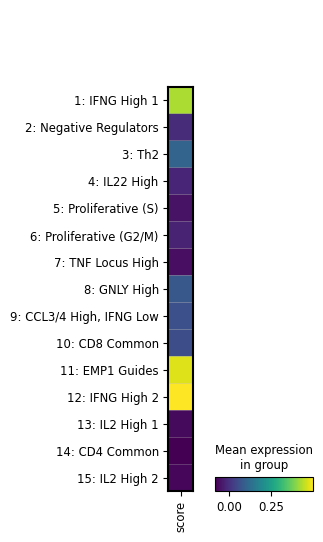
We see that the image artifact is tracked as an input of the current notebook. The input is highlighted, the notebook follows at the bottom:
artifact.view_lineage()
Alternatively, we can also look at the sequence of transforms:
transform = ln.Transform.search("Bird's eye view", return_queryset=True).first()
transform.parents.df()
| uid | name | key | version | description | type | latest_report_id | source_code_id | reference | reference_type | created_at | updated_at | created_by_id | |
|---|---|---|---|---|---|---|---|---|---|---|---|---|---|
| id | |||||||||||||
| 4 | RMtJfBliJs36mlsD | Cell Ranger | None | 7.2.0 | None | pipeline | None | None | None | None | 2024-04-10 18:57:32.499223+00:00 | 2024-04-10 18:57:32.499271+00:00 | 1 |
transform.view_parents()
Understand runs#
We tracked pipeline and notebook runs through run_context, which stores a Transform and a Run record as a global context.
Artifact objects are the inputs and outputs of runs.
What if I don’t want a global context?
Sometimes, we don’t want to create a global run context but manually pass a run when creating an artifact:
run = ln.Run(transform=transform)
ln.Artifact(filepath, run=run)
When does an artifact appear as a run input?
When accessing an artifact via stage(), load() or backed(), two things happen:
The current run gets added to
artifact.input_ofThe transform of that artifact gets added as a parent of the current transform
You can then switch off auto-tracking of run inputs if you set ln.settings.track_run_inputs = False: Can I disable tracking run inputs?
You can also track run inputs on a case by case basis via is_run_input=True, e.g., here:
artifact.load(is_run_input=True)
Query by provenance#
We can query or search for the notebook that created the artifact:
transform = ln.Transform.search("GWS CRIPSRa analysis", return_queryset=True).first()
And then find all the artifacts created by that notebook:
ln.Artifact.filter(transform=transform).df()
| uid | storage_id | key | suffix | accessor | description | version | size | hash | hash_type | n_objects | n_observations | transform_id | run_id | visibility | key_is_virtual | created_at | updated_at | created_by_id | |
|---|---|---|---|---|---|---|---|---|---|---|---|---|---|---|---|---|---|---|---|
| id | |||||||||||||||||||
| 2 | lKUWa5gk2KHftlExKJLc | 1 | None | .parquet | DataFrame | hits from schmidt22 crispra GWS | None | 18368 | R18ae1iumXFrQmlf6ZRRGg | md5 | None | None | 2 | 2 | 1 | True | 2024-04-10 18:57:30.391356+00:00 | 2024-04-10 18:57:30.391386+00:00 | 1 |
Which transform ingested a given artifact?
artifact = ln.Artifact.filter().first()
artifact.transform
Transform(uid='2PN9SntDNw0bwwx2', name='Upload GWS CRISPRa result', type='app', updated_at=2024-04-10 18:57:27 UTC, created_by_id=1)
And which user?
artifact.created_by
User(uid='DzTjkKse', handle='testuser1', name='Test User1', updated_at=2024-04-10 18:57:31 UTC)
Which transforms were created by a given user?
users = ln.User.lookup()
ln.Transform.filter(created_by=users.testuser2).df()
| uid | name | key | version | description | type | reference | reference_type | created_at | updated_at | latest_report_id | source_code_id | created_by_id | |
|---|---|---|---|---|---|---|---|---|---|---|---|---|---|
| id |
Which notebooks were created by a given user?
ln.Transform.filter(created_by=users.testuser2, type="notebook").df()
| uid | name | key | version | description | type | reference | reference_type | created_at | updated_at | latest_report_id | source_code_id | created_by_id | |
|---|---|---|---|---|---|---|---|---|---|---|---|---|---|
| id |
We can also view all recent additions to the entire database:
ln.view()
Show code cell output
Artifact
| uid | storage_id | key | suffix | accessor | description | version | size | hash | hash_type | n_objects | n_observations | transform_id | run_id | visibility | key_is_virtual | created_at | updated_at | created_by_id | |
|---|---|---|---|---|---|---|---|---|---|---|---|---|---|---|---|---|---|---|---|
| id | |||||||||||||||||||
| 10 | wj9S8LNquR8qRWgQsQQi | 1 | figures/matrixplot_fig2_score-wgs-hits-per-clu... | .png | None | None | None | 28814 | 8zXF_cVwaZnfhmrLbt_0kA | md5 | None | None | 6 | 6 | 1 | True | 2024-04-10 18:57:36.799289+00:00 | 2024-04-10 18:57:36.799321+00:00 | 1 |
| 9 | Mlg22j3lI5NLHSkCBoUE | 1 | figures/umap_fig1_score-wgs-hits.png | .png | None | None | None | 118999 | DCFDLUMF-UohaBvkThn0mA | md5 | None | None | 6 | 6 | 1 | True | 2024-04-10 18:57:36.461675+00:00 | 2024-04-10 18:57:36.461705+00:00 | 1 |
| 8 | YZ67TLBMpXBFw4iy2jJv | 1 | schmidt22_perturbseq.h5ad | .h5ad | None | perturbseq counts | None | 20659936 | la7EvqEUMDlug9-rpw-udA | md5 | None | None | 5 | 5 | 1 | False | 2024-04-10 18:57:34.841838+00:00 | 2024-04-10 18:57:34.841870+00:00 | 1 |
| 7 | TlFRaYlnSN78vmI02rfj | 1 | perturbseq/filtered_feature_bc_matrix/features... | .tsv.gz | None | None | None | 6 | 7OE34uT1XOz8B8Y-llfT1g | md5 | None | None | 4 | 4 | 1 | False | 2024-04-10 18:57:32.982214+00:00 | 2024-04-10 18:57:32.982231+00:00 | 1 |
| 6 | ZgQoOm0jasSmgplTvuJJ | 1 | perturbseq/filtered_feature_bc_matrix/barcodes... | .tsv.gz | None | None | None | 6 | W0knsp3elDqbLvGBU1YEeg | md5 | None | None | 4 | 4 | 1 | False | 2024-04-10 18:57:32.981587+00:00 | 2024-04-10 18:57:32.981604+00:00 | 1 |
| 5 | bEFuS00YaK2yTAOm88XM | 1 | perturbseq/filtered_feature_bc_matrix/matrix.m... | .mtx.gz | None | None | None | 6 | nZsGcJ7a5fKy0o_eI6mZ0w | md5 | None | None | 4 | 4 | 1 | False | 2024-04-10 18:57:32.980857+00:00 | 2024-04-10 18:57:32.980881+00:00 | 1 |
| 4 | RO84sgZsbmUkzFj7i1Us | 1 | fastq/perturbseq_R2_001.fastq.gz | .fastq.gz | None | None | None | 6 | YaNPKHGnZwJXVhClwS5ogQ | md5 | None | None | 3 | 3 | 1 | False | 2024-04-10 18:57:31.815794+00:00 | 2024-04-10 18:57:31.815817+00:00 | 1 |
Run
| uid | transform_id | started_at | finished_at | created_by_id | json | report_id | environment_id | is_consecutive | reference | reference_type | created_at | |
|---|---|---|---|---|---|---|---|---|---|---|---|---|
| id | ||||||||||||
| 1 | Bt8Hxa1xcljniBsvip0x | 1 | 2024-04-10 18:57:27.688245+00:00 | None | 1 | None | None | None | True | None | None | 2024-04-10 18:57:27.688355+00:00 |
| 2 | Qt7DMPe80Ofpy7zXrQPd | 2 | 2024-04-10 18:57:29.890226+00:00 | None | 1 | None | None | None | True | None | None | 2024-04-10 18:57:29.890399+00:00 |
| 3 | ostDeKRjAi7OU97k6MT8 | 3 | 2024-04-10 18:57:31.349301+00:00 | None | 1 | None | None | None | True | None | None | 2024-04-10 18:57:31.349413+00:00 |
| 4 | 1DT3lesyOlqZAGP55xow | 4 | 2024-04-10 18:57:32.502724+00:00 | None | 1 | None | None | None | True | None | None | 2024-04-10 18:57:32.502817+00:00 |
| 5 | jxUH1aata1gfK09F1GUs | 5 | 2024-04-10 18:57:32.994495+00:00 | None | 1 | None | None | None | True | None | None | 2024-04-10 18:57:32.994590+00:00 |
| 6 | Kn7a7lLUOzvwSxDdYkWv | 6 | 2024-04-10 18:57:35.743100+00:00 | None | 1 | None | None | None | True | None | None | 2024-04-10 18:57:35.743201+00:00 |
| 7 | bu8b0PHgaZ3gkPiyROHj | 7 | 2024-04-10 18:57:37.107041+00:00 | None | 1 | None | None | None | True | None | None | 2024-04-10 18:57:37.107143+00:00 |
Storage
| uid | root | description | type | region | created_at | updated_at | created_by_id | |
|---|---|---|---|---|---|---|---|---|
| id | ||||||||
| 1 | SsZN6JdH | /home/runner/work/lamin-usecases/lamin-usecase... | None | local | None | 2024-04-10 18:57:25.379428+00:00 | 2024-04-10 18:57:25.379448+00:00 | 1 |
Transform
| uid | name | key | version | description | type | latest_report_id | source_code_id | reference | reference_type | created_at | updated_at | created_by_id | |
|---|---|---|---|---|---|---|---|---|---|---|---|---|---|
| id | |||||||||||||
| 7 | 1LCd8kco9lZU6K79 | Project flow | project-flow | 0 | None | notebook | None | None | None | None | 2024-04-10 18:57:37.102223+00:00 | 2024-04-10 18:57:37.102252+00:00 | 1 |
| 6 | HFJSd5qOajejD3a7 | Perform single cell analysis, integrate with C... | None | None | None | notebook | None | None | None | None | 2024-04-10 18:57:35.737850+00:00 | 2024-04-10 18:57:35.737882+00:00 | 1 |
| 5 | BQe9bDyDSFN4BqBL | Postprocess Cell Ranger | None | 2.0 | None | pipeline | None | None | None | None | 2024-04-10 18:57:32.990943+00:00 | 2024-04-10 18:57:32.990967+00:00 | 1 |
| 4 | RMtJfBliJs36mlsD | Cell Ranger | None | 7.2.0 | None | pipeline | None | None | None | None | 2024-04-10 18:57:32.499223+00:00 | 2024-04-10 18:57:32.499271+00:00 | 1 |
| 3 | YjtnZ5W1qHoFRMQ4 | Chromium 10x upload | None | None | None | pipeline | None | None | None | None | 2024-04-10 18:57:31.345301+00:00 | 2024-04-10 18:57:31.345331+00:00 | 1 |
| 2 | ZCCV3omdY8JooqIl | GWS CRIPSRa analysis | None | None | None | notebook | None | None | None | None | 2024-04-10 18:57:29.884303+00:00 | 2024-04-10 18:57:29.884332+00:00 | 1 |
| 1 | 2PN9SntDNw0bwwx2 | Upload GWS CRISPRa result | None | None | None | app | None | None | None | None | 2024-04-10 18:57:27.684171+00:00 | 2024-04-10 18:57:27.684194+00:00 | 1 |
User
| uid | handle | name | created_at | updated_at | |
|---|---|---|---|---|---|
| id | |||||
| 2 | bKeW4T6E | testuser2 | Test User2 | 2024-04-10 18:57:29.876478+00:00 | 2024-04-10 18:57:32.490785+00:00 |
| 1 | DzTjkKse | testuser1 | Test User1 | 2024-04-10 18:57:25.376448+00:00 | 2024-04-10 18:57:31.336830+00:00 |
Show code cell content
!lamin login testuser1
!lamin delete --force mydata
!rm -r ./mydata
✅ logged in with email testuser1@lamin.ai (uid: DzTjkKse)
💡 deleting instance testuser1/mydata
❗ manually delete your stored data: /home/runner/work/lamin-usecases/lamin-usecases/docs/mydata
